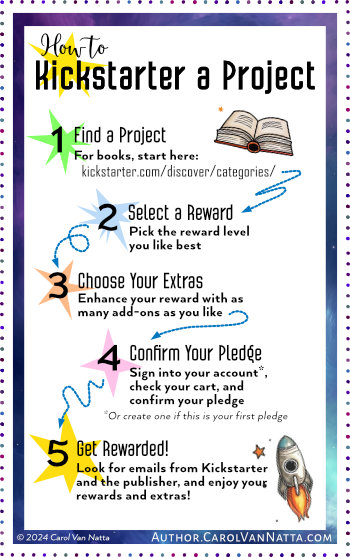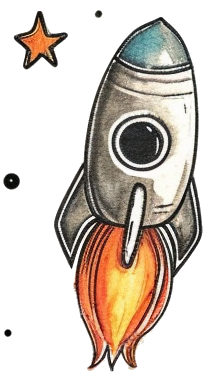How to Kickstarter a Project
Kickstarter is an online all-or-nothing crowdfunding platform that helps people find creative projects to support. Artists offer special benefits to people who pledge support for a creative project. If the project meets its funding goal, the artist gets the funds, and the backers get the rewards. If the project doesn't make it, no one's credit card gets charged. See below for instructions on how to Kickstart(er) a project.
What is a Project?
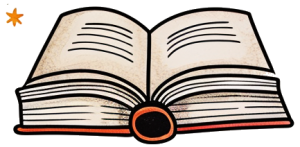
For writers like me, the project involves books. But not just books that you can get from an online bookseller. Through Kickstarter, I can offer early editions, exclusive editions, illustrated editions, you name it. I can add in extra rewards such as artwork, coloring pages, or bookplates. By the way, the books can be ebooks, paperbacks, or hardbacks, plus audiobooks. The options and extras can be whatever the writer can dream up (okay, and what can fit in a box). I like to think of Kickstarter as a virtual reader's convention or a popup store. I can offer convention bundles or limited-time specials that no bookseller can handle, and I get to meet new readers.
How to Back a Kickstarter Project
Here are the quick steps on how to kickstart a project. See below for explanations and a helpful infographic.
- Visit Kickstarter.com and find a project you like and want to back.
- Select a reward level (e.g., Binge-Reader's Book Bundle for $25).
- Confirm your selection and confirm your pledge. If you already have an account, sign in. Or, create an account and add a credit card (but you only have to do that once).
- If the project meets its funding goal, Kickstarter notifies you and charges your credit card. Your rewards will be coming within a month, or whatever timeline the project set.
- If the project falls short, Kickstarter tells you that, too, and no one's credit card is charged.
 1. Find a Project
1. Find a Project
You can use Kickstarter's search feature to find projects. For example, if you want books, choose “Publishing” and “Explore Publishing.” There are always amazing options. Or you can click on the link an artist sends you for their specific project. The project description tells you about the project and the timeline, shows you what you'll get, introduces the artist, and more.
2. Select a Reward

NOTE: If you aren't sure you want to back it yet, at the top, under the Back this Project button is a smaller one that says “Remind Me.” If you click it, Kickstarter will automatically send you a reminder a day before the project campaign ends.
3. Choose Extras (or Not)

The “Configure Reward” page confirms what you've selected, and lets you add optional extras, if any. You can select as many of these add-ons as you like (or none, since they're optional). Kickstarter reminds you that you won't get the rewards if the project doesn't get funded, and that occasionally, artists can't deliver as promised.
At the bottom of the screen, you'll see the Total Amount, which includes the reward plus add-ins you chose. Click the Continue button.
NOTE: Pay attention to shipping when selecting physical rewards and add-ins such as hardcover books or a themed tote bag. Sometimes shipping is included in the price, but sometimes it will be an extra charge later. Sometimes physical rewards can only be sent to certain countries.
4. Confirm Your Pledge

If you aren't already logged in, Kickstarter asks you to do so now. If you don't have an account, this is the time to create one. (Note: I don't recommend using your Facebook credentials instead of an email address and password. The convenience doesn't outweigh the security risk.) Even if you are logged in, Kickstarter may ask you to enter your password again.
Your pledge summary appears on the right, and your credit card appears on the right. By the way, you can add more than one credit card if you'd like, which is handy for cases where one card is expired.
Select your payment method, click the “I understand…” checkbox, then click the Pledge button. That's it! Kickstarter will show you a confirmation page and send you an email about your pledge.
NOTE: Changing your pledge is easy while the campaign is running. Login to your account, visit the project page, select the new reward, configure any add-ins, and confirm the pledge as described above. After the project deadline (assuming it meets its funding goal), your card is automatically charged.
 5. Getting Your Just Desserts… er, Rewards
5. Getting Your Just Desserts… er, Rewards
The owner will send you the rewards you selected according to the time frame described in the project. The project page stays up forever, so you can refer back to it anytime you like. Most owners are very good at communicating with backers both during the campaign and afterward.
Why You Should Back a Project on Kickstarter
Sure, you can buy an author's books at the big online retailers, but they're more interested in any sale at all, not specifically that book by that author. With Kickstarter, you're joining a select group to help start a specific project. You get the book before everyone else, or you get special books you can't get anywhere else, and you know you're helping the author in the best possible way.